Requested by tech teams at leading companies
CTOs, tech leads, and design leads
INTEGRATIONS
Your stack, fully connected
Lyse reads your conversations, designs, and code. Every task ships with full context.
CHAT
Ask Lyse, get tasks in seconds
Describe what needs to be done. Lyse generates specs devs can execute without clarification.
Linear
Open
update: Button base styles
The base styles of the Button component have been updated in the design system. This change impacts the shared foundation of all button variants.
Product
Design system
Backlog
Medium
John Doe
Core component
Web
CONTROL
Review before you ship
Preview generated tasks, edit if needed, publish in one click.